Sidhak Verma
Myself Sidhak I am a student and a content writer. I share my ideas on social media and finding ways of earning money online on the internet.
What is Phone Monitoring? Phone monitoring refers to the practice of tracking or monitoring the activities and usage of a mobile phone....

Image Credits: pixabay
Phone monitoring refers to the practice of tracking or monitoring the activities and usage of a mobile phone. This can include tracking the phone’s location, monitoring calls, and text messages, monitoring apps, and usage, and monitoring internet browsing activity. Phone monitoring can be done in various ways, including using specialized software, hardware devices, and mobile phone tracking services.
Additionally, even when monitoring is legal and done with consent, it’s essential to consider potential ethical implications such as invasion of privacy.

Suppose you’re looking for a phone monitoring solution for your business or as a parent for your children. In that case, choosing a reputable and reliable product that complies with legal and ethical guidelines is essential.
There are various reasons why someone may need to monitor a phone. Some examples include:
Please note that Phone monitoring should be done with the person’s consent or with proper legal authorities.
AirDroid is a remote management application for Android devices. With AirDroid, you can view and respond to text messages, view and manage phone contacts, transfer files between devices, and access the phone’s camera and microphone.
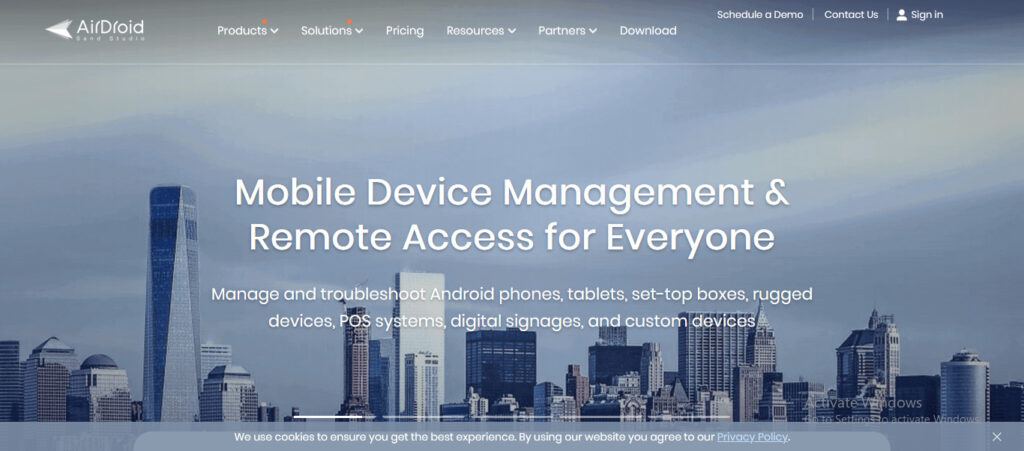
AirDroid is available as both a free and a paid version.
Features of AirDroid Premium are:
AirDroid is a popular app. It is convenient and easy to use and can help manage your Android device from a computer. It is also great for busy people who don’t have time to constantly check their phone or for people who need help with using a small screen.
FamiSafe is a phone monitoring app designed to help parents track and monitor their child’s activity on their mobile devices. The app allows parents to monitor many activities on their child’s device, including phone calls, text messages, location, social media activity, and more.
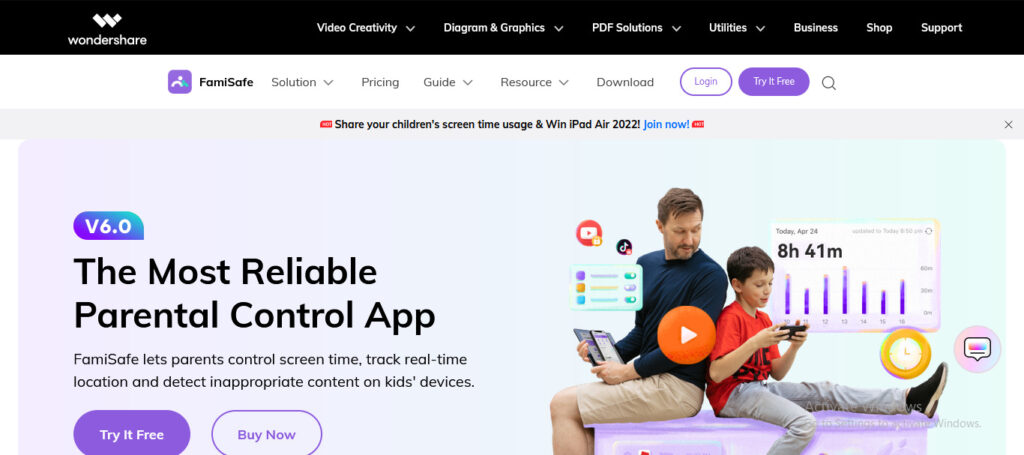
Once the FamiSafe app is installed on the parent’s and child’s device, parents can access the app’s dashboard to view detailed activity logs and set limits and restrictions on their child’s device.
FamiSafe provides a variety of features, including:
FamiSafe is considered a parental control app which is a legal way of monitoring your child’s activity, which is not the same as spying on them. It is also essential to keep open communication and let your child know that you’re monitoring their activities and why keeping them safe and protected is necessary.
mSpy is a mobile monitoring app that allows users to track and monitor their activity on a smartphone or tablet. You can use the app to monitor various activities, including text messages, phone calls, GPS location, social media activity, and more. mSpy comes in the list of Best phone monitoring apps.
Once installed on the target device, mSpy runs in the background and tracks activity, which can then be accessed by the person who installed the app (such as a parent, employer, or law enforcement). You can access the app remotely via an online dashboard, where users can view detailed logs of the activity on the device.
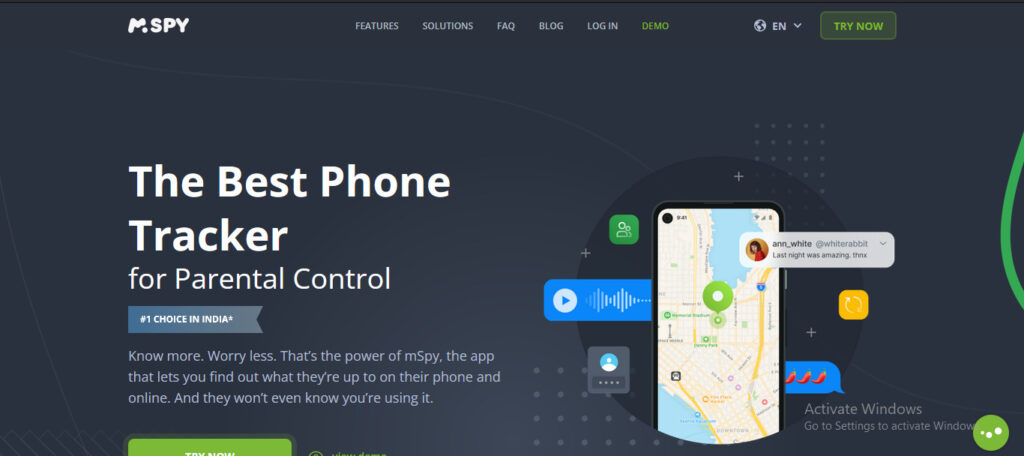
mSpy provides a variety of features, including:
Like other monitoring apps, you should use mSpy with legal authorities and a person’s consent. Using it without the consent of the person whose phone you are monitoring can be illegal and can lead to severe legal consequences.
PcTattletale is a popular app to monitor anyone’s phone. Once installed on the target device, it can record many activities such as keystrokes, visited websites, screenshots, and more.
The app is designed for various purposes, such as parental, employee, and personal device monitoring. For example, a parent might use PcTattletale to monitor their child’s online activity to ensure their safety and well-being. An employer might use the app to monitor their employees’ use of company-owned devices to ensure that they are being used for work-related activities, or an individual might use the app to monitor their device for security reasons.
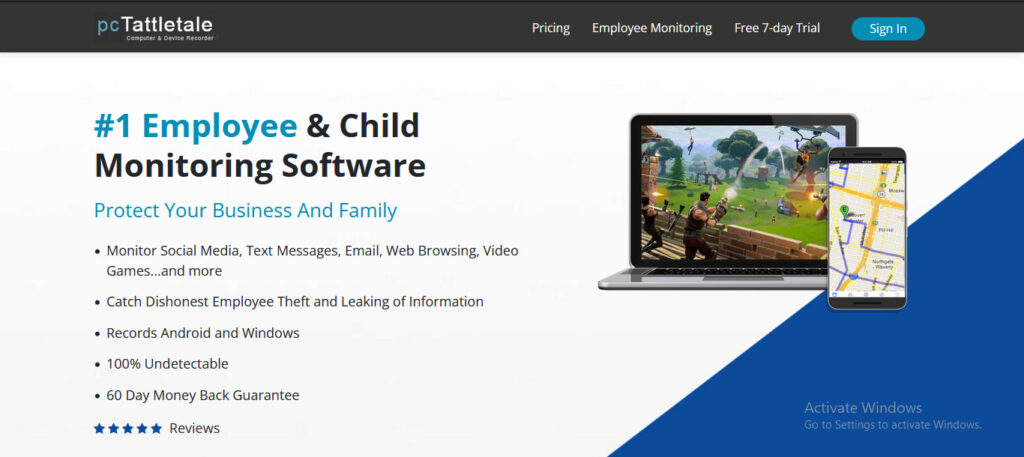
The PcTattletale can monitor activity on any device running Windows or macOS. It gives you a comprehensive overview of all the activities that have been done on the device, from the apps used to the websites visited, even the keystrokes made on the device. The app also provides location tracking, social media monitoring, and alerts, so they can inform you in real-time if any suspicious activity happens on the device.
SpyFone is a type of software that can be installed on a smartphone and is typically marketed as a tool for monitoring and tracking the activity of the phone’s user. Parents usually use it to monitor their children’s phone usage, and employers track the activity of their employees on company-owned phones. The software can track incoming and outgoing calls, texts, emails, and location data. Some software versions can monitor social media activity, instant messaging apps, and other third-party apps. However, using SpyFone or any other monitoring software is typically governed by specific laws and regulations, and it’s important to consult legal advice before installing or using such software.
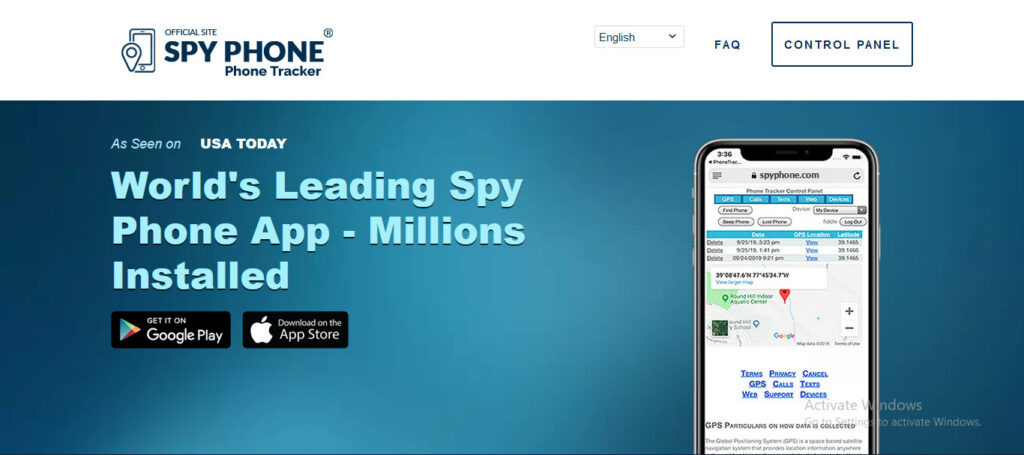
KidLogger is a type of parental control software that you can install on a child’s device to monitor their activity. It comes in the list of Best phone monitoring apps. The software can track different activities on the device, like:
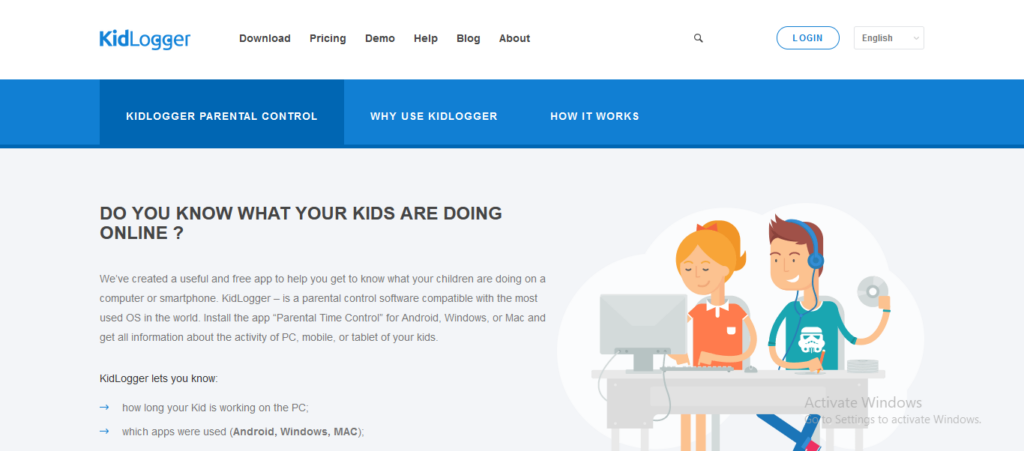
Additionally, it can have features that allow the parents to block certain websites, apps, or types of content and set time limits on the child’s device usage. It is important to note that it is only sometimes legal to install software like KidLogger on a device without the user’s knowledge and consent. It’s always recommended to have a conversation with children about the need for the software and get their agreement.
Mobile Tracker Free is a mobile phone monitoring software that allows users to track their activity on a smartphone or tablet. It is designed to be a parental control tool, allowing parents to monitor their children’s device usage, or an employee monitoring tool for employers to track the activity of company-owned devices.
The mobile tracker app can track different activities, like:
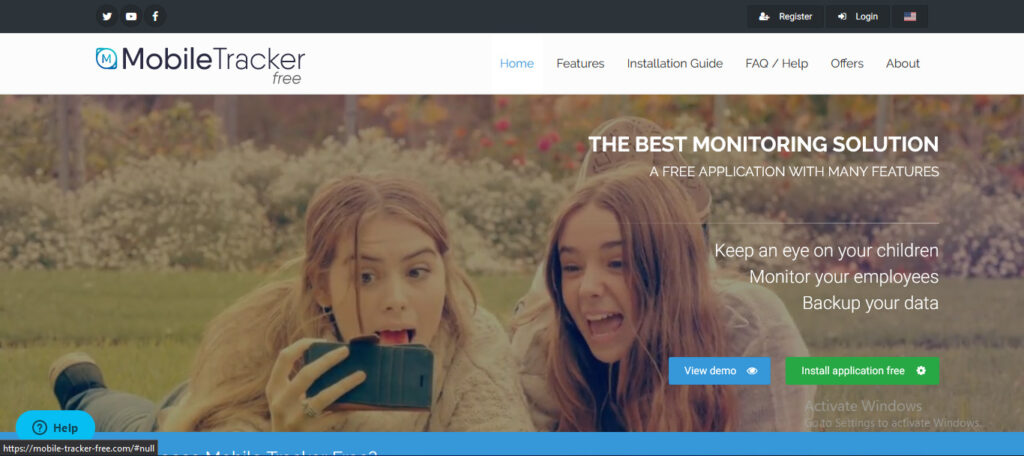
It can also have features like remote control, which allows the user to remotely lock or wipe the device if it is lost or stolen, and the ability to send notifications when certain events occur, such as when a call is made or received from a specific number. The software is typically installed on the device, and once installed. It will begin to track and log the various types of activity on the device. It’s essential to be aware of the laws and regulations related to monitoring devices and to consult legal advice before installing or using such software.
iKeyMonitor Android Monitoring App is a type of monitoring software you can install on an Android device to track and log various types of activity. iKeyMonitor is typically marketed as a parental control or employee monitoring tool.
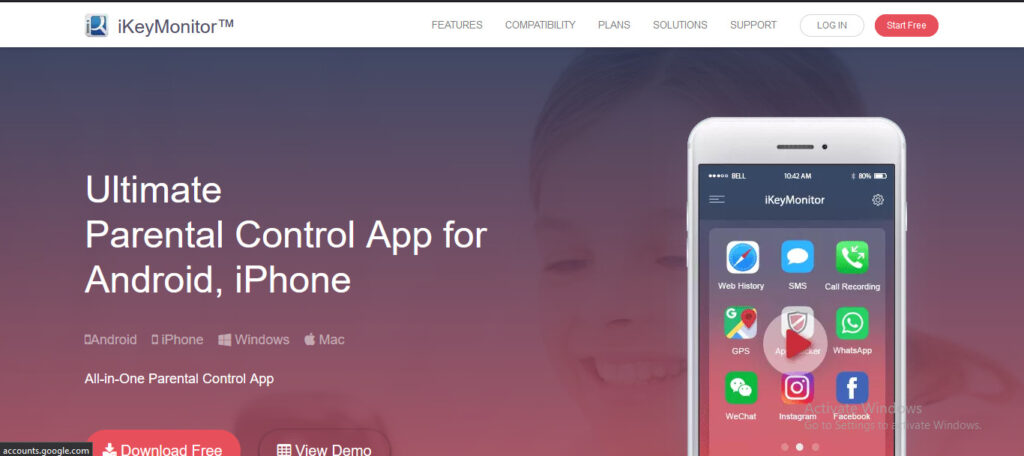
It can track and log various types of activity on the device, such as:
It can also have features that allow the user to block certain websites, apps, or types of content and set time limits on device usage. Some versions of the software may also be able to monitor instant messaging apps, third-party apps, and other types of online activity. It’s essential to be aware that using iKeyMonitor or any other such monitoring software is typically governed by specific laws and regulations. And it’s important to consult legal advice before installing or using such software. Moreover, it’s always recommended to have a conversation with children or employees about the need for the software and get their agreement.
MobiSafer is a mobile phone monitoring software that allows users to track and log various activities on a smartphone or tablet. It is typically marketed as a parental control or employee monitoring tool. Mobisafer comes in the list of Best phone monitoring apps.
The Mobisafer can track different activities.
It can also have features like remote control, which allows the user to remotely lock or wipe the device. If it is lost or stolen. Additionally, it can send notifications when certain events occur. Such as when a call is made or received from a specific number.
Parents or employers commonly use Cell Tracker to monitor the activities of a device, including the location, call logs, text messages, and internet usage. Cell tracker comes in the list of Best phone monitoring apps.
Parents can use it to keep track of their children’s activities, such as where they are. Who they are communicating with, and what they are looking at online.
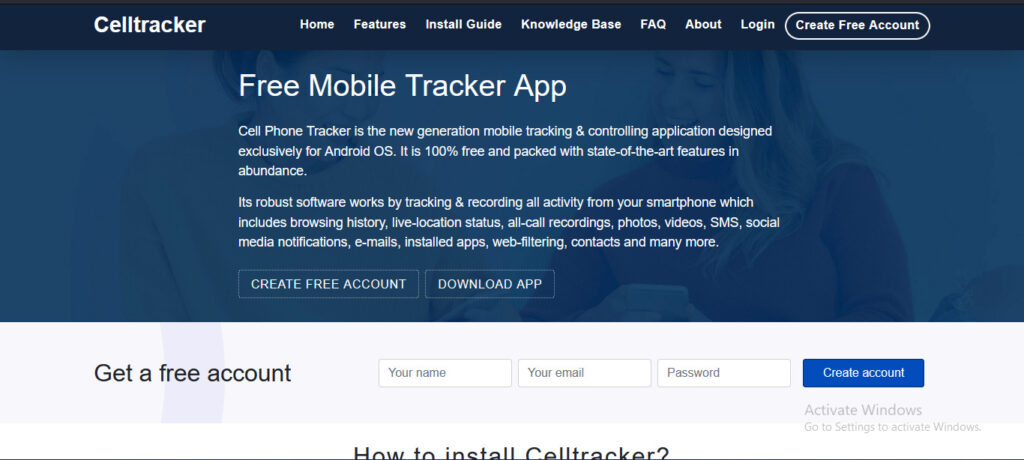
Employers can use it to monitor the activities of employees, such as their location during working hours, and their communication with colleagues. And the websites they visit on company-owned devices. This can help employers ensure that their employees are not engaging in activities that could harm the company, such as leaking confidential information.
It’s important to mention again that using such apps without the device owner’s consent is illegal in many jurisdictions. And can be considered a violation of their privacy. It’s essential to have clear and specific policies and guidelines. And to obtain consent from employees or family members before monitoring their devices.
FlexiSPY is a mobile phone monitoring software that allows users to track and monitor the activities of a device. Including its location, call logs, text messages, and internet usage. It is available for Android and iOS devices. And parents or employers typically use it to monitor the activities of a device.

The app offers a variety of advanced monitoring features, such as:
Finally, I recommend you the best phone monitoring apps which I use to monitor phones. Some popular phone monitoring apps include mSpy, FlexiSPY, Highster Mobile, and Norton Family Premier. Each app offers different features. And it’s essential to research and compares each to find the one that best suits your needs.
Suggested:
Should Employee Digital Monitoring Programs Be Supported?
Top 3 Ways Software For Employee Monitoring Helps Employers.