Sidhak Verma
Myself Sidhak I am a student and a content writer. I share my ideas on social media and finding ways of earning money online on the internet.
Linux and open-source technology will undoubtedly shape the future. To make this a reality, we must lay a firm foundation early on...
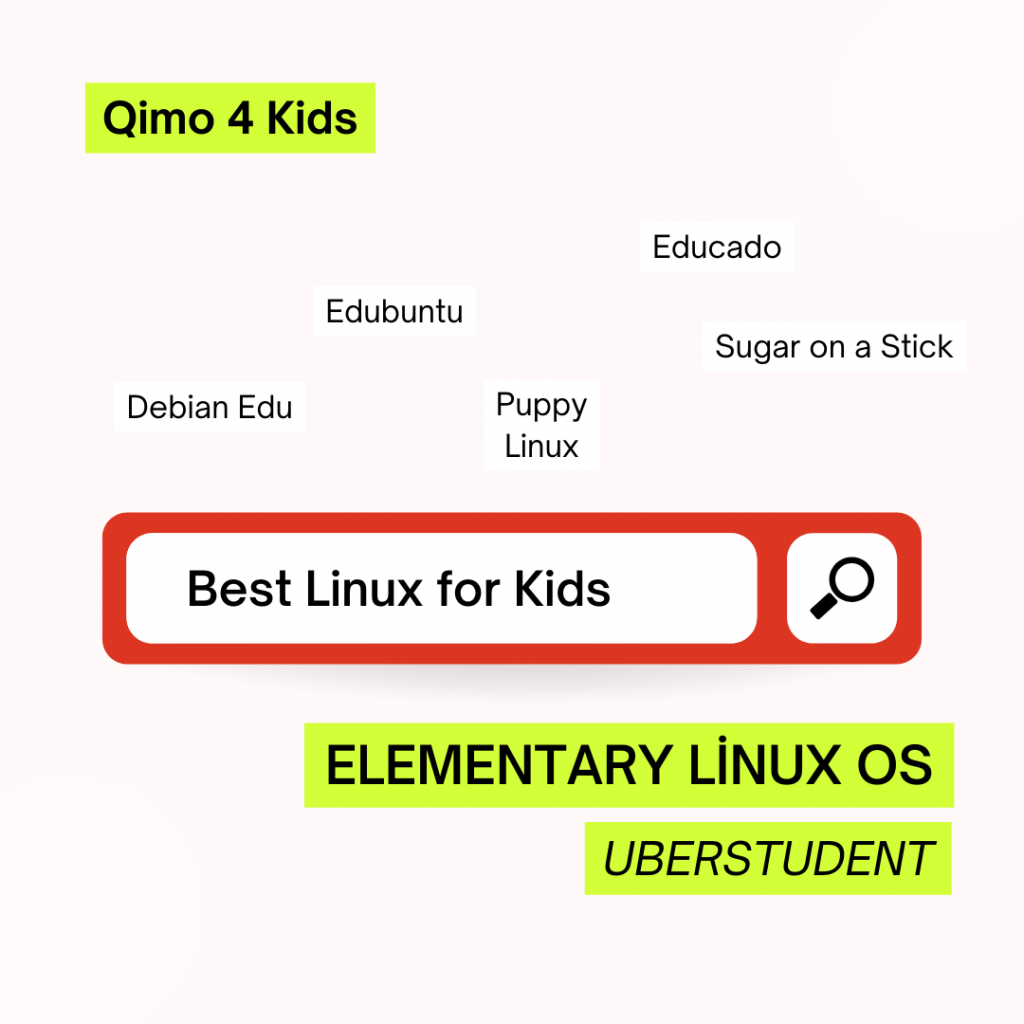
Image Credits: canva
Linux and open-source technology will undoubtedly shape the future. To make this a reality, we must lay a firm foundation early on by introducing youngsters to Linux and teaching them how to utilize its operating systems. I’ll tell you the best Linux solutions for kids in this article.
Linux is an open-source operating system built on the Unix platform. One of the key features of Linux is its open-source nature, which means that its source code is freely available for anyone to use, modify, and distribute. This has led to a large and thriving community of developers and users who contribute to the development and support of the operating system.
Also well-known for its dependability and security is Linux. The community may swiftly find and repair potential security flaws since the software is open and accessible for everyone to study. Comparatively speaking, security flaws in proprietary operating systems may go unreported for longer since the source code is not accessible. Furthermore, Linux has a lengthy track record of durability. Which makes it an appealing option for systems where uptime is crucial.
Many users find it appealing because of its open-source nature, reliability, and security. Its sizable and vibrant community of users and developers offers much information and assistance.
There are many benefits but with a few cons.
The best Linux distribution for kids would depend on the child’s age, learning style, and technical proficiency.
The Linux distribution Edubuntu was developed with educational environments in mind and is open-source and free. It is built on the popular Ubuntu operating system and comes pre-loaded with various educational applications. Including instructive games, software packages, and programming environments. Both teachers and students will find it easy to utilize Edubuntu’s user-friendly interface. The objective of Edubuntu is to provide an affordable and simple-to-use computing environment that you may use to support teaching and learning in academic institutions, including library services, colleges and universities, and other learning-related environments.
Once installed, students may boot into their learning environment using their SoaS stick from any system that supports booting from a USB stick. This makes it the perfect option for educational institutions and businesses wishing to provide their students with a mobile and affordable computing platform.
It is based on the Fedora Linux system and contains the Sugar Learning Platform. An easy-to-use computing environment with many educational activities.
A free and open-source Linux system emphasizing kids called Sugar on a Stick (SoaS) is used primarily in educational settings. It is built on the Fedora Linux system and created to be utilized on a USB stick. Enabling students to carry their environment for learning with them wherever they go.
The fundamental element of SoaS is the Sugar Learning Platform, which is meant to give a simple yet sophisticated computer environment ideal for children of all periods. It includes an easy-to-use stoner interface that focuses on exploring and acquiring knowledge. The platform contains a variety of literacy programs, including sports, simulators, and programming tools, all of which are intended to help youths develop their computing capacities and produce a love of literacy.
SoaS is intended to be simple, with an installation procedure that can be done in twinkles. formerly installed, scholars may bobble into their literacy terrain using their SoaS stick from any system that supports booting from a USB stick. This makes it the perfect option for educational institutions and businesses wishing to give their scholars a mobile and affordable computing platform.
Last but not least, Sugar on a Stick( SoaS) is a Linux distribution that’s free and open-source and was created to be used in educational settings, particularly with youthful people. It’s grounded on the Fedora Linux system and contains the Sugar Learning Platform, an easy-to-use computing terrain with numerous educational conditioning.
Debian Edu is a free and open-source Linux distribution designed for educational surroundings, including seminaries and universities. It isn’t retailed as the” stylish Linux for kids”, but it can be a good choice for educational institutions that want a dependable, flexible, and secure computing platform for their scholars.
Debian Edu comes pre-installed with a wide range of educational software and tools, including office operations, educational games, and programming surroundings, making it a protean platform for literacy. The distribution is grounded on the Debian Linux distribution, known for its stability and security. It’s designed to be easy to manage and maintain, which can be important for educational institutions.
Debian Edu is a good choice for educational institutions that want a dependable, flexible, and secure computing platform for their scholars, including colorful educational software and tools.
The educational software Qimo 4 Kids, powered by AI, is created to provide kids ages 5 to 10 with a pleasant and engaging learning environment. Cutting-edge artificial intelligence technologies, including natural language processing, automatic content customization, and adaptive learning, drive Qimo 4 Kids.
To keep kids interested and motivated, the app offers thorough lectures on arithmetic, English, and science and engaging quizzes and activities. Kids may explore and learn at their own speed thanks to a collection of available interactive tales and games. Parents and instructors may use Qimo 4 Kids, which offers a customizable dashboard to monitor pupils’ development. Thanks to the responsive app’s availability on any device, kids may learn whenever and wherever they choose.
A Linux distribution called Ubermix is free, open-source, and intended for educational use. It is built on the well-known Ubuntu Linux system and focuses on security and reliability while being simple to use and maintain.
Ubermix is an affordable and accessible computing platform for schools and other educational institutions since you can utilize it on low-end hardware. The distribution is a flexible learning platform with various educational software and resources, including office programs, instructional games, and programming environments.
One of the primary aspects of Ubermix is its emphasis on security, with various security mechanisms built in to assist in guarding against malware and other security concerns. The distribution is also intended to be manageable. Including tools for installing and managing large numbers of machines and regulating access to network resources and the Internet.
OpenSUSE is a Linux- a grounded operating system developed by the German-grounded company SUSE and patronized by other companies similar as Hewlett Packard Enterprise, Intel, and AMD. The OS offers a range of features, similar to an erect- system for helping users install and maintain software and a wide range of available packages. This operating system is also largely customizable, furnishing users flexibility in how they choose to configure and manage their systems. also, OpenSUSE is open-source, meaning anyone can freely modify, redistribute, and use it.
As a result, OpenSUSE is popular among home users and enterprise-position guests, furnishing a dependable important, secure, and customizable operating system.
OpenSUSE is a free and open- source Linux- grounded operating system created by the community-supported openSUSE Project. It’s developed to give a stable, secure, high-performance platform for inventors and end users. OpenSUSE is among the most popular Linux distributions available in colorful performances, including standard desktop, server, and enterprise performances.
OpenSUSE is grounded on the Linux kernel, which makes it a secure platform. It also includes numerous desktop surroundings and third-party operations, similar to GNOME and KDE. OpenSUSE also provides a package director and depositories, allowing users to install and manage software fluently. It supports numerous popular programming languages, including Python, Perl, Ruby, and C/ C.
OpenSUSE is designed for desktops, laptops, and servers and can also be used as a virtual machine. It’s compatible with a wide range of tackle and software, and it includes a large number of stoner-friendly tools. It also includes a wide range of security features, similar to AppArmor, designed to protect the system from vicious software.
Overall, OpenSUSE is an important and secure operating system suitable for newcomers and advanced users. It’s largely customizable and provides a wide range of features that make it an ideal choice for those who need an operating system that’s both important and dependable.
DoudouLinux is a freely available open-source operating system for young kids and their parents. Children may easily explore, play, and learn because of the user interface’s simplicity and user-friendliness.
DoudouLinux is a multilingual Linux distribution based on Debian. It comes in the list of best Linux distributions for kid.
The system contains game-based learning, software, and tools to encourage youngsters to study and acquire digital skills. DoudouLinux seeks to give children a safe computing environment in which they may discover and learn while limiting the danger of improper material exposure or machine damage.
A free and open-source operating system made exclusively for kids is called LinuxKidX. LinuxKidX aims to give children a secure, educational computer environment to experiment, have fun, and understand technology. This operating system, based on Linux and made to work on older machines, is a cost-effective choice for families.
Children may easily use LinuxKidX because of its straightforward user interface. The operating system comes with applications and instructional games that aid in the growth of kids’ computer and digital literacy. Children will learn critical thinking and problem-solving abilities while playing interesting games and using instructional tools.
A low-cost and easily accessible alternative for kids to learn about computing and technology. LinuxKidX emphasizes developing digital literacy and computer skills. The creators designed the operating system with security in mind and it reduces the possibility of accidentally exposing users to improper information or causing harm to the computer. Children may study and explore in a safe and secure atmosphere.
Families searching for a low-cost, instructional computer environment for their kids should consider this option. An operating system is a fantastic tool for youngsters to learn about technology and computers in a safe and secure environment because of its straightforward and user-friendly interface. Educational games and applications, with an emphasis on developing digital literacy and computer skills.
Children’s educational software called KnoSciences is available. It is very popular and comes in the list of best Linux distributions for kids. It offers engaging courses and simulations to aid children in learning science, math, and other disciplines. The software is made to be entertaining and user-friendly, offering it an educational and enjoyable tool for kids to explore.
Children of all ages and abilities can access the instructional material of KnoSciences. The interactive courses and simulations allow children to explore and discover in a virtual world. The software encourages children’s reflective practice and problem-solving abilities. Which also attempts to provide them with a solid foundation in research and arithmetic.
Children may study and develop in a fun and engaging environment, thanks to KnoSciences. Thanks to the software’s self-paced architecture, children may learn rapidly and go through the classes as they are prepared.
Kano is a computer hardware and software startup that teaches computers and technology through a do-it-yourself (DIY) method. The firm sells computer accessories like tackle factors and step-by-step instructions to let drug addicts build their computers. The accessories are meant to be simple. Making it possible for individuals of all ages and skill levels to learn about computers and technology.
Kano also provides software and online tools to assist users in learning about computing and technology. The program comprises a bespoke operating system, instructional games, and procedures. And rendering tools to assist users in learning how to decode and create their systems.
Kano aims to make technology and computing education enjoyable and approachable for individuals of all ages. Kano is a business that sells computer accessories and software to make it easier and more enjoyable for individuals to learn about computers and technology. The DIY method offers users a distinctive and entertaining way to learn about technology and new skills.
It is a Linux-based free and open-source operating system. Elementary OS’s interface is clean, simple, and ultramodern, concentrating on accessibility and availability. It contains a variety of built-in operations for common activities like online surfing, document creation, and line management. The operating system also has a bespoke software centre where users may download and install new programs, games, and services.
The main objective of the Elementary System is to provide quick, safe, and user-friendly software. Because of its minimal weight and efficiency, the system software is a fantastic option for laptops and older desktop computers.
Being a free and open-source operating system, Elementary OS offers users a quick, safe, and stoner-friendly environment for their PCs. Those searching for a featherlight and efficient PC operating system will find it a perfect choice because of its built-in operations and software centre and clean, simple, and ultramodern stoner interface.
A modified Linux distribution created just for kids is called Leeenux Kids. It is based on the Ubuntu Linux operating system and has several games and educational tools to assist children in learning and exploring. Children may easily utilize Leeenux Kids because of its straightforward, flexible, and user-friendly interface.
The operating system provides several educational tools for children to learn about various topics, such as mathematics, wisdom, and language, including a word processor, an image editor, and educational games.
Giving kids a secure and educational environment where they may learn and explore is what Leeenux Kids is all about. With capabilities similar to parental controls that let parents restrict what their children can study, the operating system is built to be secure.
Leeenux Kids is a customized Linux distribution that offers kids a secure and instructive environment for their PCs. An operating system is an excellent option for families searching for an educational tool for their kids because of its user-friendly, simple layout and variety of educational apps and games.
A concept called Educado is intended to provide instructional technology to seminaries in rural regions of underdeveloped nations. It gives seminaries access to various tools, programs, and training resources to make it easier for students and preceptors to use technology and the Internet. The major goals of Educado are to advance digital learning and provide students with educational resources.
Educado offers training funds for preceptors and students and tools and software, in addition to attendees and instructions on utilizing educational apps and games. This also offers training sessions on using the technology.
In conclusion, Educado is a design that aims to provide seminaries in rural regions of underdeveloped nations with educational technology. The design offers seminar tools, software, and training funds to facilitate student and instructor access to technology and the internet and promote digital learning.
A Linux distribution that is free and open-source and is made especially for students and instructors is called UberStudent. It is based mainly on the Xubuntu Linux distribution and has several tools and instructional procedures to assist learners in their educational and professional activities.
UberStudent is a straightforward, tidy, and stoner-friendly user experience that is simple for students. The operating system incorporates several educational activities, such as a word processor, picture editor, and interactive experiences. To assist scholars in learning about various topics like math, wisdom, and language.
Moreover, the operating system offers a variety of customization choices that let students personalize their computer experience.
Uberstudent aims to provide students with a quick and secure computing environment specially created to support their learning and productivity. And it comes in the list of best Linux distributions for kids.
The Linux distribution UberStudent offers students a quick and safe environment for their computers. An operating system is an excellent option for students and instructors who want a comprehensive and successful solution for their computer needs because of its user-friendly interface, variety of educational operations, and productivity capabilities.
A free and open-source operating system made exclusively for kids is called UKnow4Kids. It is based on the Ubuntu Linux distribution and has many games and educational tools to assist children in learning and exploring. Children may easily utilize UKnow4Kids because of its straightforward user design. It is known as the best Linux for kids.
The operating system offers several educational tools for children to learn about various subjects. Such as science and other languages, including a word processor, image designing, and educational games.
Giving kids access to a secure educational environment where they may study and explore is UKnow4Kids’ primary goal.
Puppy Linux is a popular lightweight, free, open-source Linux distribution. It’s aimed at offering users an operating system that runs quickly, responsively, and significantly on older machines with minimal specifications.
Puppy Linux has different instructional functions, games, and productivity applications, including a web browser, dispatch client, and office suite.
For the usage on game consoles like the Xbox and PlayStation, the LinuxConsole Linux distribution is free and open-source. It is a light and efficient operating system designed to give users a responsive and quick gaming environment. It is known as the best Linux for kids.
Like emulators for vintage gaming consoles and arcade machines. LinuxConsole offers several gaming activities and serviceability in addition to a wide selection of well-known open-source games, with various tools and choices to assist users in optimizing their gaming environment. Users developed the operating system to be user-friendly and configurable.
LinuxConsole includes a range of productivity tools, such as a web browser, customer dispatching, and an office suite, to enhance user efficiency and organization. Because of its small weight and efficiency. An operating system is a surprisingly good option for usage on game consoles and outdated PCs.
Finally, there are several Linux distributions created expressly for children. These operating systems provide kids with a secure, instructive, and user-friendly computer environment to study and explore. Children’s Linux distributions such as DoudouLinux, LinuxKidX, KnoSciences, UKnow4Kids, and Puppy Linux are some of the more well-liked ones.
Consider your child’s particular needs and interests and the distinctive characteristics and advantages of each operating system. You may choose the most appropriate one for them. Some operating systems, such as LinuxKidX, target older children and provide advanced educational and productivity features.
Ultimately, your child’s age, hobbies, and computing skills will determine which popular Linux distribution they should use. You may discover the best Linux for kids by looking into and testing out the many possibilities
Suggested:
List of Network Monitoring Tools For Linux.
Best Tools for Linux Remote Desktop Servers.
List of Best Linux Calendar Apps.