ashish Sidhu
I write about the tips and tricks about graphic designing and web development.
Success is dependent on effective project management, especially in conditions with limited finances and resources. Fortunately, there are plenty of free project...

Image Credits: pixabay
Success is dependent on effective project management, especially in conditions with limited finances and resources. Fortunately, there are plenty of free project management tools available to help your team work more efficiently without spending any money. These solutions meet a variety of purposes, from work management and collaboration to advanced project tracking. Let’s take a closer look at the Top 10 valuable tools, showing their unique features and benefits.
Trello is a project management solution that is both visually appealing and easy to use. It organizes work using Kanban-style boards, allowing teams to see their progress at a glance. Each project is represented by a board, and tasks inside each board are created as cards.
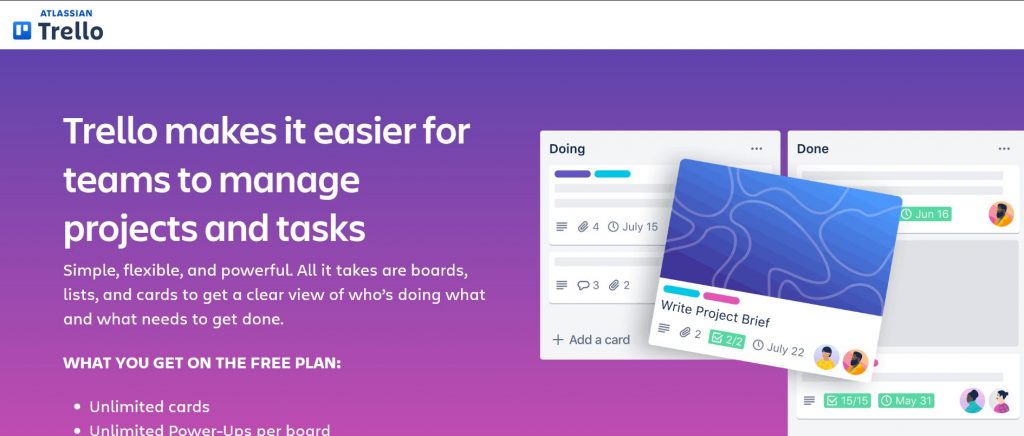
Trello is ideal for teams seeking a simple yet effective task management solution. Its simple drag-and-drop interface and sleek design suit small teams and creative professionals. However, for larger or more sophisticated tasks, the free plan may appear insufficient.
Asana is one of the most popular free project management tools, with a simple and intuitive layout that helps teams organize their work efficiently. It provides several project views, allowing users to organize tasks in the way that best matches their workflow.
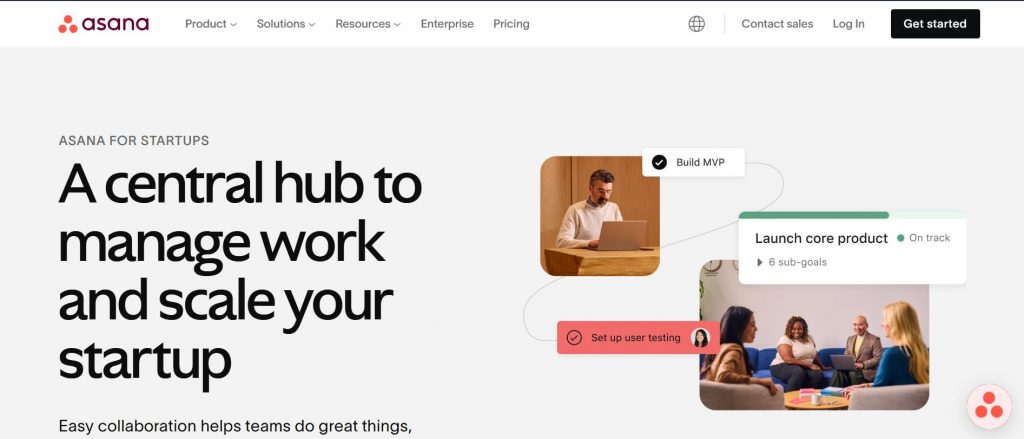
Asana’s free plan supports up to 15 people, making it ideal for small and medium-sized teams. Its versatility and powerful integrations make it ideal for enterprises that manage numerous projects at the same time.
ClickUp is a very adaptable tool with features that address a wide range of project management requirements. It enables teams to customize workflows, track progress, and collaborate all on one platform.
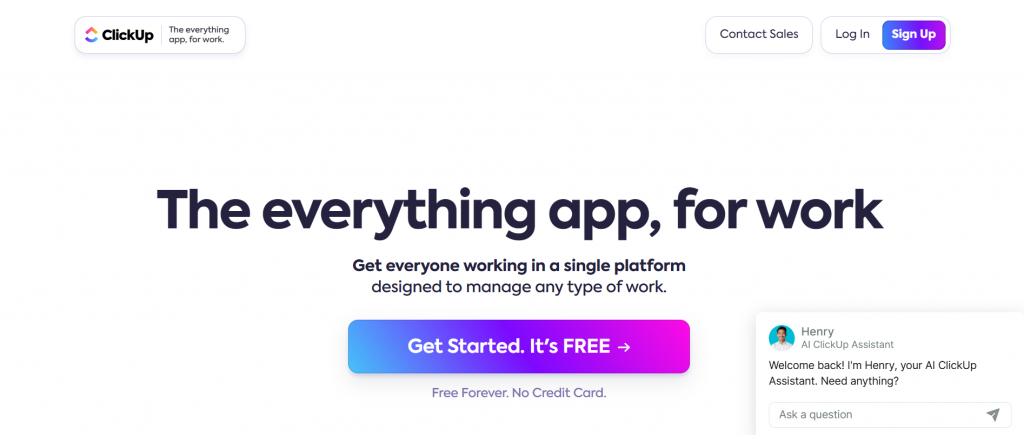
On its free plan, ClickUp allows you to create limitless projects and users, making it one of the more generous alternatives accessible. It’s ideal for teams who require a feature-rich solution for managing complex projects.
Wrike is a good alternative for teams who need flexibility when managing projects. It combines straightforward work management with a wide variety of features, making it ideal for dynamic teams.
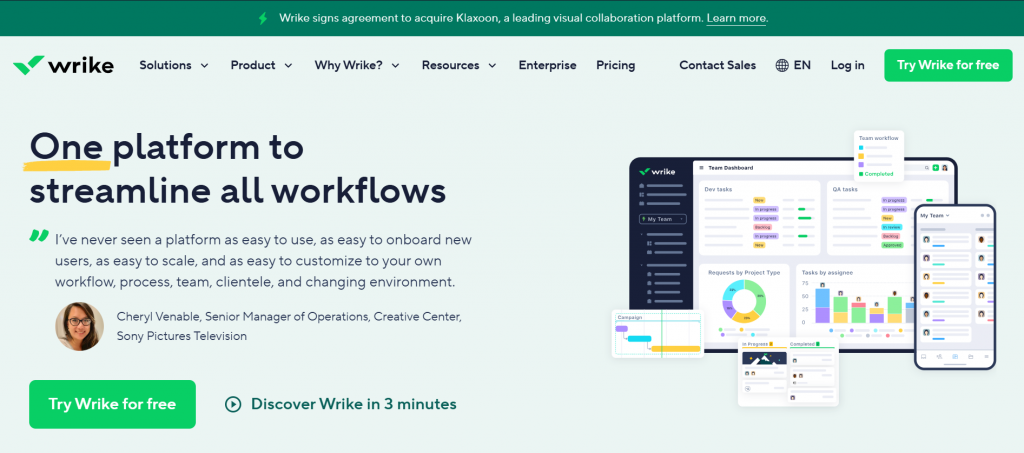
Wrike’s free plan allows up to 5 users and offers basic features such as task management and file sharing. While its premium capabilities demand a fee, the free edition is an ideal starting point for small teams.
Zoho Projects is part of the Zoho Suite, which includes several business applications. This project management software simplifies task management and automates repetitive operations.
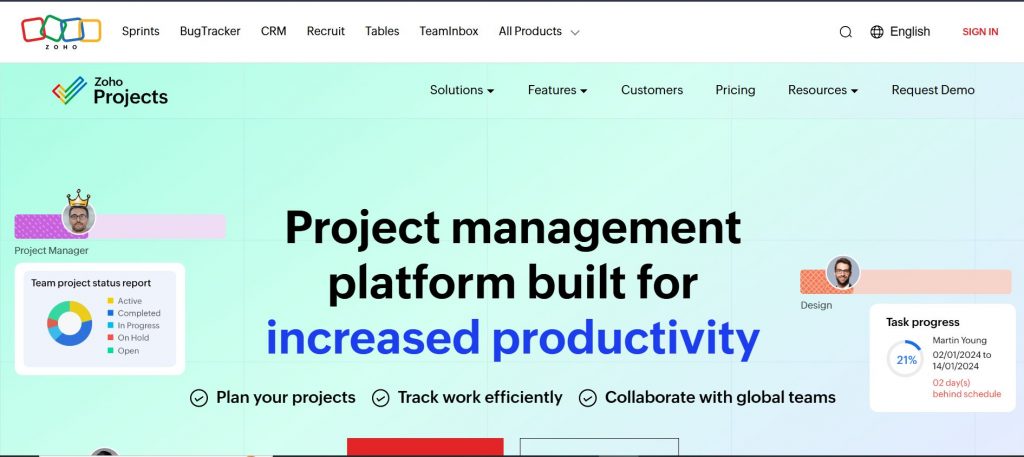
The free plan is limited to two projects and three users, but features such as Gantt charts and task automation make it perfect for teams working on complex project structures.
If your team is currently using Microsoft products, Microsoft Planner is an easy choice. It smoothly interacts with Office 365 and is intended for simple task management.
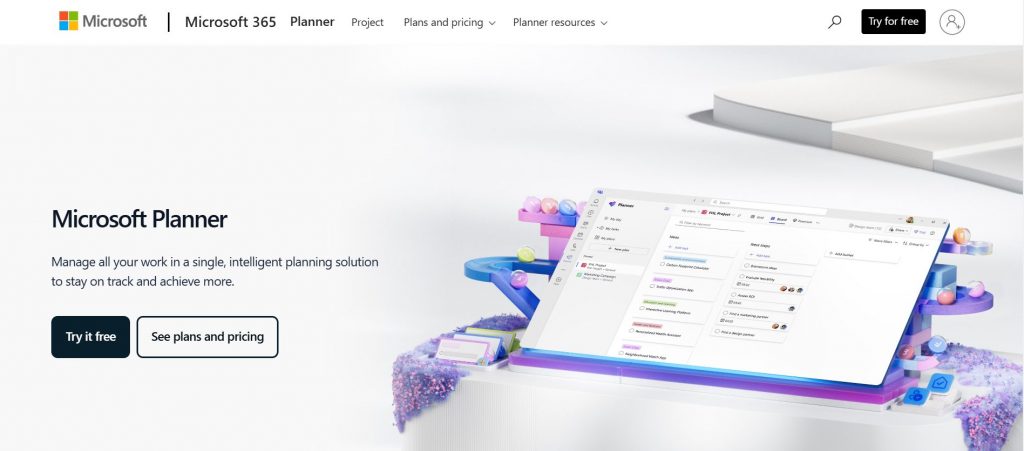
Its integration with Office 365 makes it extremely useful for enterprises that are already in the Microsoft ecosystem. However, it may be lacking in advanced functionality when compared to other tools.
Jira is an effective tool for agile project management, particularly among software development teams. It focuses on task management, bug tracking, and sprint progress.
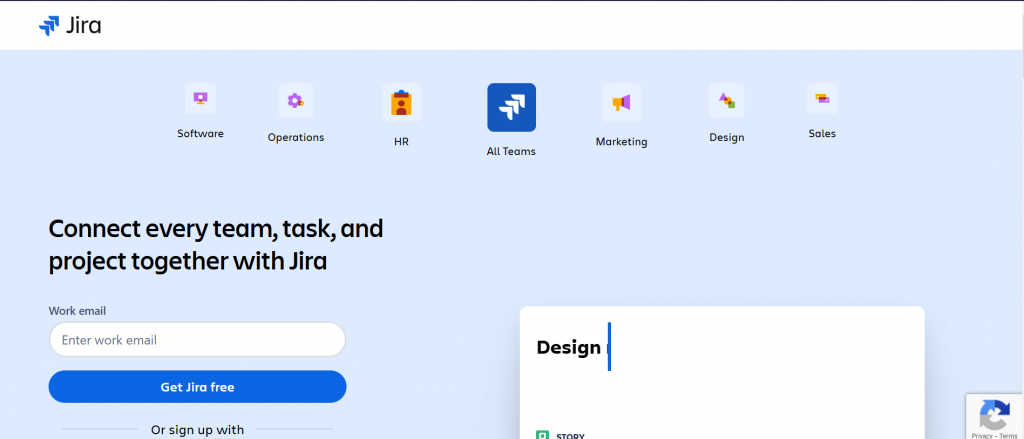
Jira’s free plan allows up to 10 users and includes important features for agile teams. However, the technical interface may not be suitable for non-developers.
Nifty is intended for teams who want to prioritize both project management and collaboration. Its clear UI and milestone tracking make it popular among entrepreneurs.
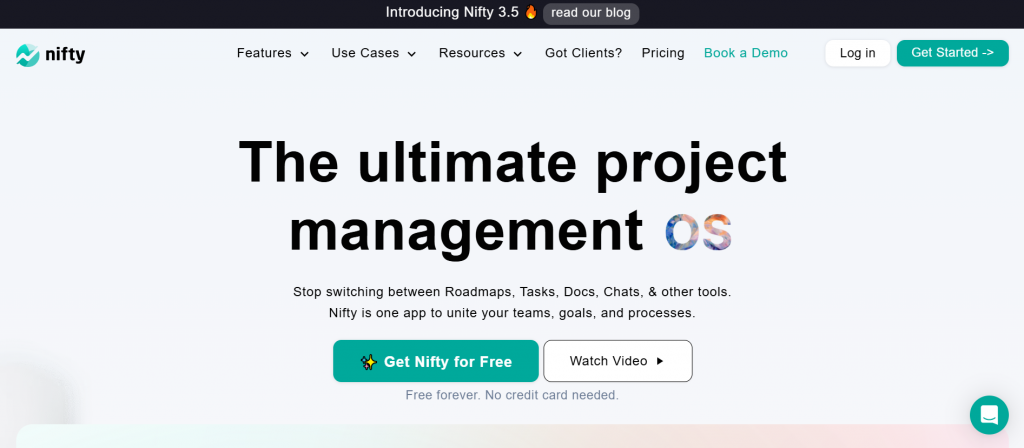
The free plan allows up to two projects, which may be insufficient for bigger teams but is great for small teams working on specific projects.
Bitrix24 goes beyond project management by providing tools for communication, customer management, and task tracking all on one platform.
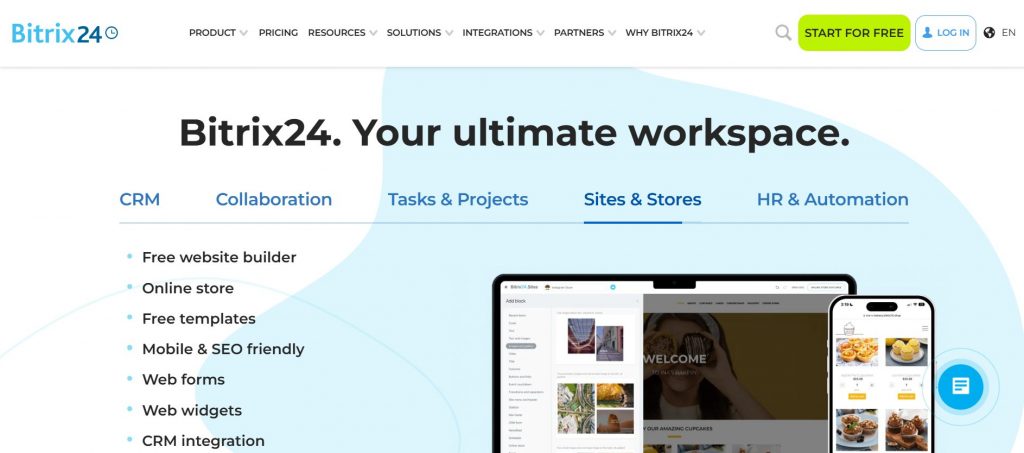
Its free plan allows for unlimited users and includes 5 GB of storage. This makes it a fantastic choice for small organizations who want an all-in-one solution.
Freedcamp is a versatile project management application catering to personal and professional requirements. Its scalability makes it ideal for increasing teams.

The free plan includes limitless storage and communication tools, making it ideal for teams managing massive projects or files.
Whether you run a small firm, a startup, or a large team, these free project management tools will help you optimize your workflow and increase teamwork. Trello and Asana are ideal for newcomers because of their simplicity, whereas ClickUp and Jira are designed for teams with more complex requirements. Understanding your team’s needs enables you to choose the best technology to elevate your project management to the next level.
Informative Blog and it is impressive good blog thank you for giving such a good blog