Ravi Pandey
Ravi Pandey is a Freelance Writer and Social Media Manager who helps content writers and startups build an audience and get more paying client.
Are you an avid book reader? If yes, then you must have been aware of the pain of carrying a hard copy...
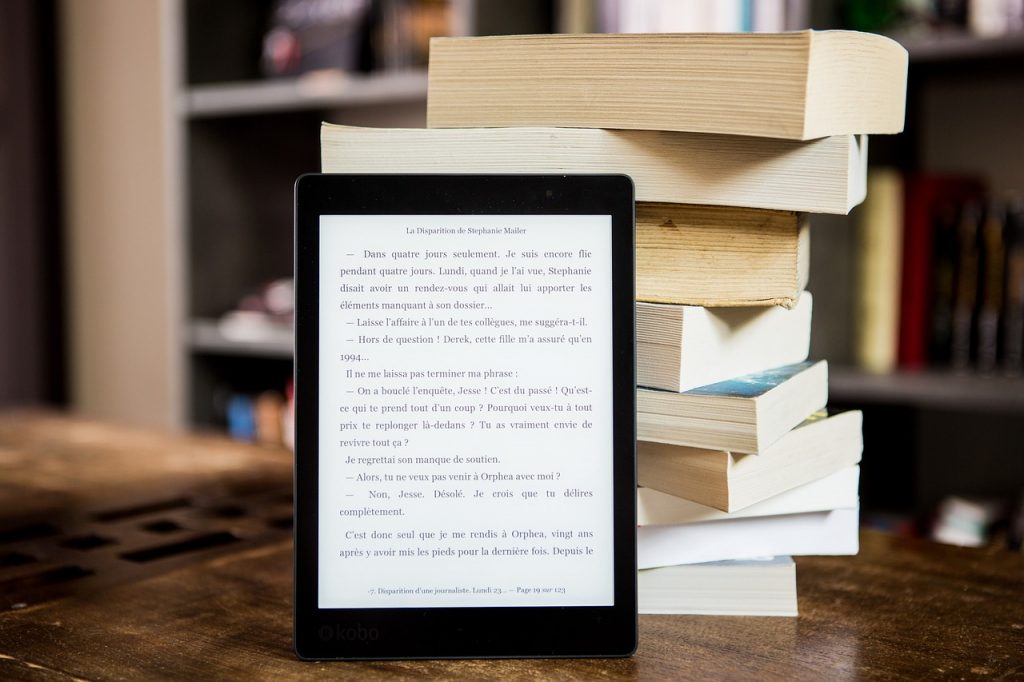
Image Credits: pixabay
Are you an avid book reader? If yes, then you must have been aware of the pain of carrying a hard copy of a book every time. Undoubtedly, books are the best friends of readers; however, why do you need to carry the weight of hard copies when you can store thousands of books on your mobile device? Yes, you heard that right!
Well, in this digital era, eBook reader apps have replaced printed books. Thanks to smartphones, all you have to do is download one eBook reader app and quickly search for the book you want to search on that particular day.
Furthermore, many of these apps are free to download. Additionally, they also offer hundreds of free books which benefits all.
eBook reader apps or just eBook apps are mobile software that allows you to read books on your mobile device. If you go a few years back, Android users used to access eBooks only via Google Playbooks.
But now, you can find dozens of eBook reader apps on both Android and iOS devices.
Here is the list of the top 6 books that we think you must try to download an eBook reader app.
Amazon Kindle is undoubtedly one of the most popular eBook reading applications you will find. You can get access to tons of newspapers, books, and magazines with its mobile application.
Unlike the popular misconceptions, you do not need to buy an Amazon Kindle device. The application is downloadable on both iOS and Android devices. You just need to sign up with an online account and get started.
One thing to note here is that although the application itself is free. However, you may have to buy some books before reading.
With its global community of more than 90 million readers, Wattpad is one of the easiest eBook reader apps you will find. The application allows you to download several books and create your library with its simple user interface.
The application is also customizable, thus, allowing you to change its font size and color easily. One of the best features of the application is that it allows users to download books in parts.
Additionally, Wattpad also allows its users to join its community. Here, you can both read books written by other users or write your own stories. Furthermore, publishing stories from Wattpad will allow you to get relevant feedback about your story.
At Wattpad, you can not only read comedy, romance, science fiction, adventure, and fantasy but also fan fiction.
Another popular eBook reader app, Aldiko Book Reader, allows you to read almost all types and formats of eBooks.
One of the unique features of this application is that it does not download books automatically. Thus, allowing you to read books online and save your device’s memory.
You can also customize the application to save your book’s memory by importing the book. Once done, then the book will appear on the app’s virtual shelf for easy accessibility. The book has both free-to-use and premium versions.
Features of the free version
Apart from all the above features, the premium version has the following features,
Another highly customizable application, FBReader, allows you to read books on almost all devices, including Windows, Android, and Linux.
To increase your readability, you can change the app’s colour, font size, and animations, and add bookmarks, to name a few. Furthermore, the app supports several formats and even allows direct reading from zip files.
Additionally, the application allows offline reading if you have downloaded the application. Comparatively, on its online mode, you can access its numerous eBooks. That said, both free and paid books are available in its catalogue.
AlReader is one of the latest and top-rated applications on our list. However, it also supports devices with older Android versions. In addition, it supports multiple formats such as fb2, fbz, HTML, Docx, Doc, and Mobi.
Furthermore, the application supports a text-to-speech function. Thus, allowing readers to hear the pronunciation of words. Additionally, it supports multiple languages such as English, Russian, German, Polish, and Chinese.
It is customizable with features including auto-scroll, readability modes, animations for page-turning, etc. Additionally, the application comes with a local library. Thus, allowing you to search books according to the series, title, author’s name, etc. The app also allows users to set a clock behind the text. Thus, acting as a time-management app for students.
The application is essentially free to use. However, its premium versions, with different rates, are also available. Comparatively speaking, an application with such a high rate of device supportability is rare these days.
A multi-functional application, FullReader allows you to not only read but also listen to audiobooks. It supports various formats, such as ePub, FB2, Docx, Doc, HTML, and MOBI.
The app’s classic user interface, material design, and simple layout attract every reader’s eye, the app also supports cloud backup using Dropbox, and Google Drive.
Readers can also translate texts from 95 different languages. Additionally, it is a free application that also offers a paid premium version.
We are sure that you will be delighted after going through the list of eBook reader apps. However, if you are still in a dilemma about the usefulness of these applications, then we understand.
Here are some benefits of these apps that will clarify your doubts quite easily.
eBook reader apps are one of the best inventions of our digital world. If you are a bookworm, then these eBook reader apps will prove to be the joy of your life. For starters, now you don’t have to worry about carrying one or two books in your bag.
Unfortunately, with so many options out there, you have to first try using these applications. Undeniably, it may be exhaustible to sort through a large number of applications. To lend you a helping hand, we have provided you with a list of eBook reader apps.
So, what are you waiting for
Suggested:
How eBooks Can Be Beneficial For Businesses?
Great review on reading apps.
I am a huge fan of reading and I believe a lot of people will agree with me that there is no substitute for a paper book.
The emotions are completely different! As for apps, I prefer the basic Apple reading app, it is pretty comfortable for me, but I will try some from your list later.