Robin Khokhar
Robin Khokhar is an SEO specialist who mostly writes on SEO. Thus sharing tips and tricks related to SEO, WordPress, blogging, and digital marketing, and related topics.
We use Google’s email almost everywhere. Whenever we have to sign up for any website, we only use Gmail. Even if I...

We use Google’s email almost everywhere. Whenever we have to sign up for any website, we only use Gmail. Even if I do the same, I have used my Gmail account to create an account on Facebook, Twitter, and many other sites, whether it is an SMO site, a Social Bookmarking site, or any Profile creation site.
Gmail is one of the successful mailing Platforms. People use Gmail in daily life and is considered as one of the secure ways of communication. There are billions of people using Google Mail daily, but there are some unwanted emails sent and received. Now, these disturbing emails sent by spammers or advertisers are a real problem for a busy person.
You would have tried to unsubscribe to these annoying emails in Gmail. So, if you have not been able to find a way to unsubscribe from these emails, then you are reading the right post to get rid of these annoying emails. I was going through this problem also, as whenever I opened up my Google email account, I used to have a load of emails that irritated me. So, I found a solution on the internet which helped me to get rid of my problem within a matter of minutes. And I am going to share the same solution with you.
It is much easier than anything, but still, I will show you all the steps that will help you to get rid of these annoying emails. Unsubscribe tool for Gmail on which you can depend.
Read:
Step 1. There’s a site named unroll.Me which can solve this problem for you. So, firstly visit this website. Click on the get started button which you see first.
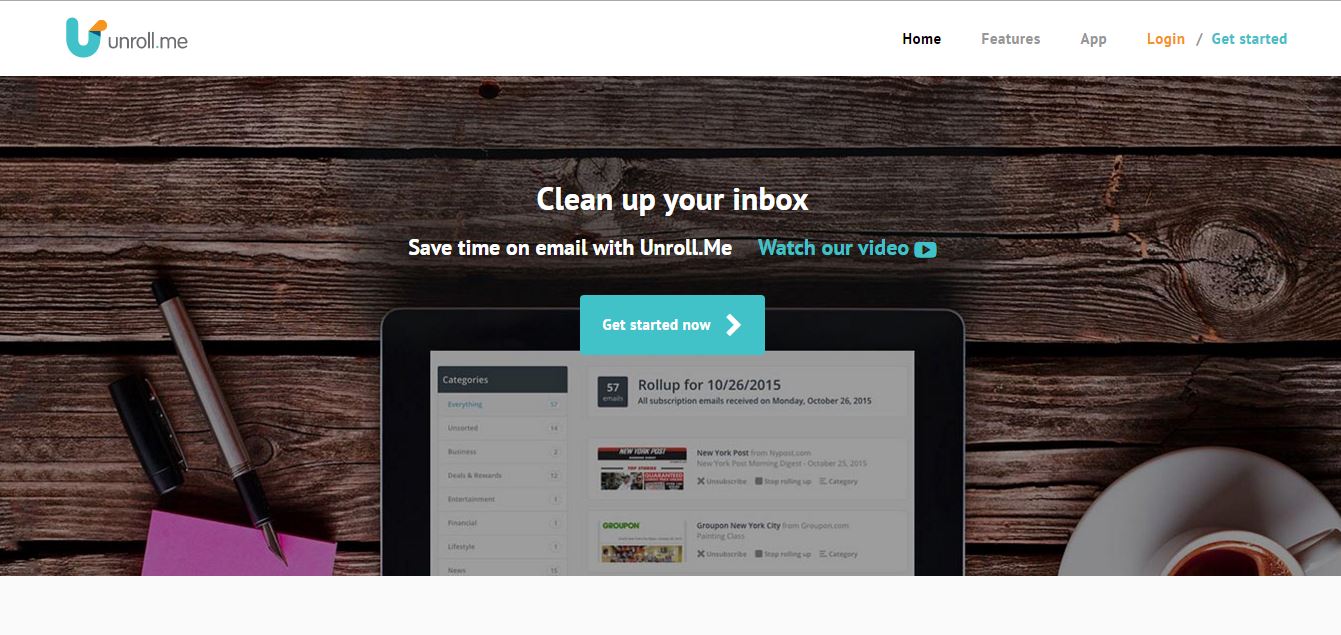
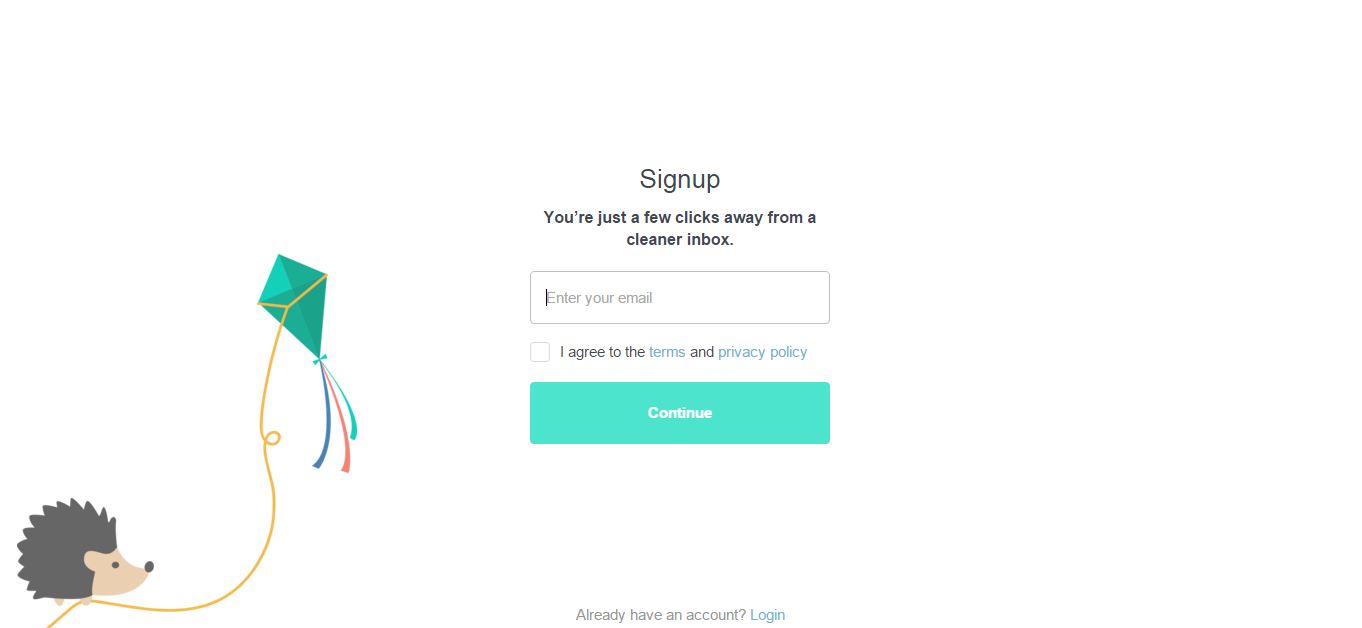
Step 2. After clicking on the Get Started button, you will get a sign-up Screen. Now sign up with that Gmail account, for which you want to unsubscribe the annoying emails.
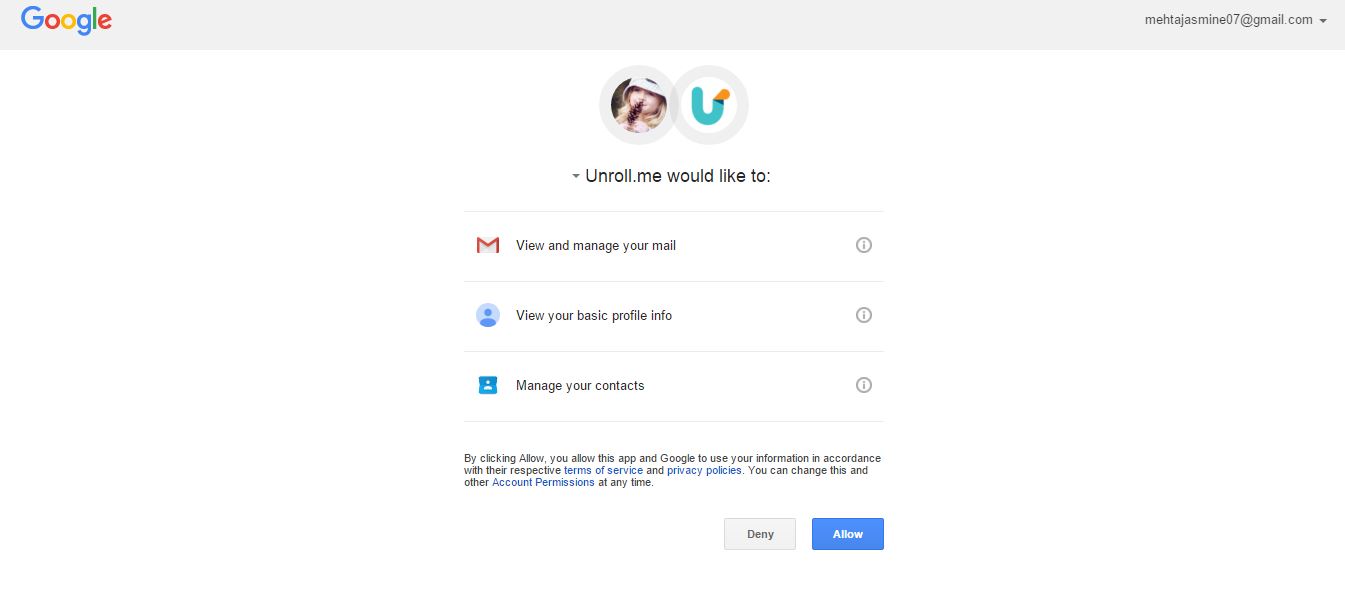
Step 3. Now allow access to your account to unroll.me.
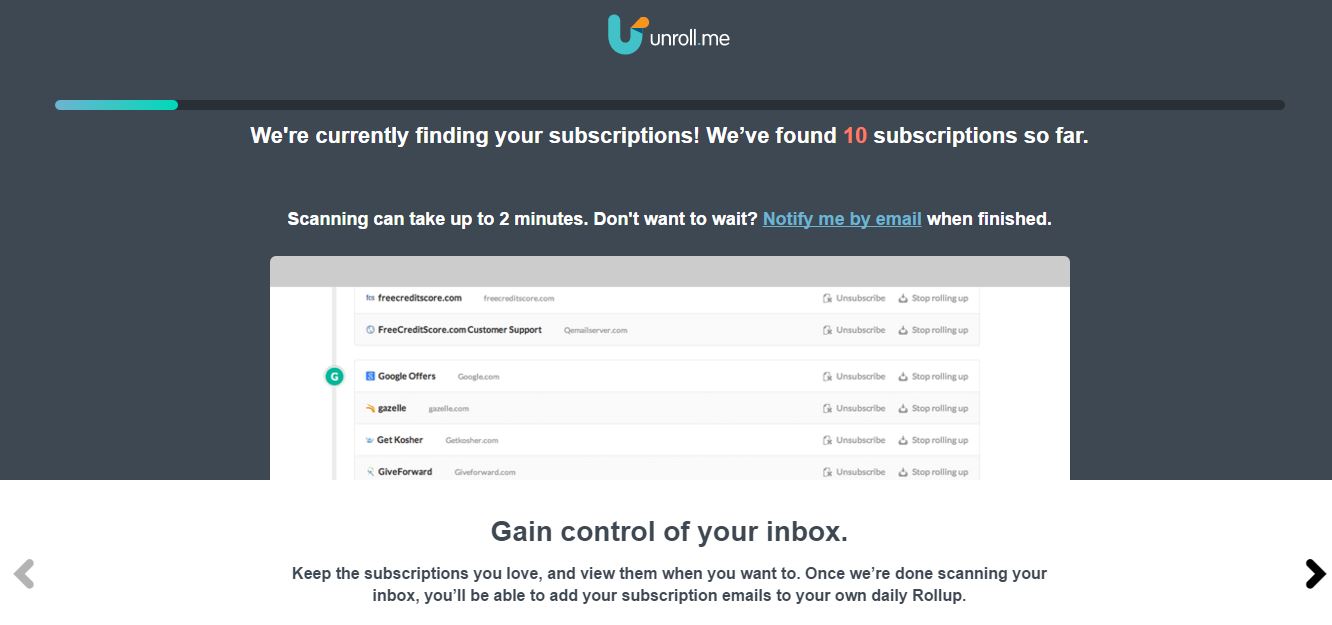
Step 4. When the next screen appears, hit the continue button. (Sometimes it may take a little more time to scan the subscribed emails) and after hitting the Continue button, you won’t receive the annoying emails.
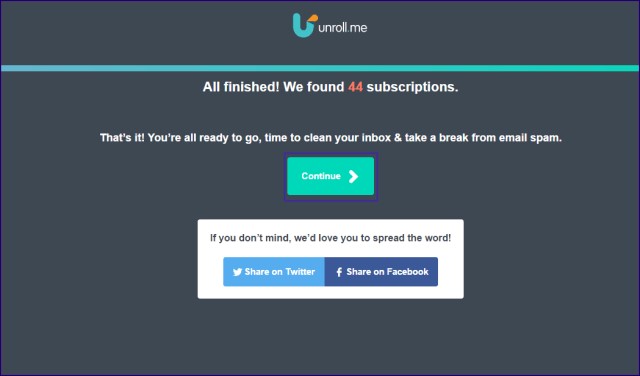
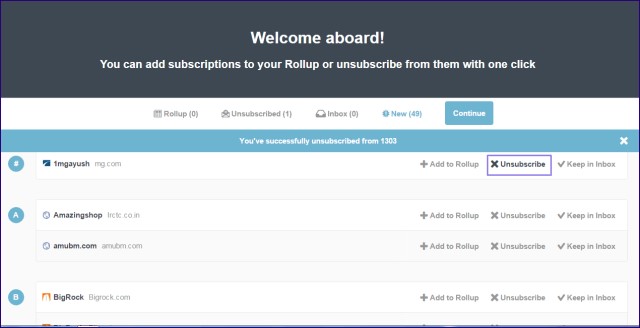
Step 5. Another screen will appear, with the welcome message. You can unsubscribe to those emails which you think are spam and waste your time.
Step 6. You are all done. You can share or tweet If you like their service.
It has worked for me, so I hope that it will also work for you. So, go ahead and try and let us know through your comments.
Suggested:
How to Free Up Space in Gmail?
Thank you for very usefull information.
I recently found many useful information in your website especially this blog page. Among the lots of comments on your articles. Thanks for sharing.
Hi
my dear
Thanks for the article. I would like some clarification though. What’s your take on using free tools for keywords research? When do you consider ‘x number of gmail is okay for this post? How about not updating a gmail post thats already ranking #1 on google search?
thank you for this. I am really happy to have come in contact with this and i am hoping it will increase my google ranking too
A debt of gratitude is in order for the superb updates that you brought to utilize and it is such a great amount of supportive for me. I like the article and am depending on you for all the more new updates and remember to impart it to us since it can likewise be helpful to us.
Hi
Gmail is one of the successful mailing Platform. People use Gmail in daily life and is considered as one of the secure ways of communication.Thanks for this wonderful guide. It is really of great help to me
Thanks for this wonderful guide. It is really of great help to me. Thanks for this.
Thanks for the wonderful updates that you brought to use and it is so much helpful for me. I like the article and am counting on you for more new updates and do not forget to share it with us because it can also be useful to us.
Hi Robin
This post is most helpful for your reader also me.Great share thank you.
It was a good guide for unsubscribing annoying emails. I was annoyed by those advertising mails. It’s all thanks to you, now i am able to use my gmail properly. Thanks for sharing…
Useful information.
We are often bugged by the endless emails.
Thank you for the information
Ohh! thank you so much. Now I can unsubscribe those annoying emails in my account.
Hey Robin, I wonder, how I missed this post,
It is indeed a timely one to me as my Gmail storage space is running out and i need to apply this.
Thanks Robin for your wonderful share.
Keep sharing.
Have a wonderful weekend.
Best
~ Philip
Hi Robin,
Great article with lots of images to help your readers. I have been using unroll.me for some time with all of my gmail accounts. Fast way to get rid of emails but it also can easily combine your favorite subscriptions into
a daily digest email. You choose what gets rolled up and when to receive your rollup. See the site features.
Hi Kathryn,
I wrote this article a year before, So surely I will be updating this article as soon as possible.
Thanks for stopping by.
Have a good day head.
Amazing, It’s work proper for me and my inbox get refreshed. Unroll.me have a limit for unsubscribing, If you want to continue with unsubscribing you must share that link on Facebook, Twitter or LinkedIn.
Hi Jigar,
Thanks for sharing your feedback.
Thanks, Robin for sharing this useful information. I tried it and it just worked fine for me.
Hi Harry,
I am Glad to hear to that..
Hi Robin,
I have used this unscroll but it didn’t actually work for me. I wasted time on this but nothing worked out and I still get unwanted emails flushing in my Gmail. Maybe I need to try it again but just wanted to know if you yourself have tested this tool? If so, did it work for you?
Hi Pankaj,
I have used it And it worked well for me. There might be some problem going on for this time now.