Robin Khokhar
Robin Khokhar is an SEO specialist who mostly writes on SEO. Thus sharing tips and tricks related to SEO, WordPress, blogging, and digital marketing, and related topics.
In the US, more than 4000 people purchase a product on Amazon every minute. 99.9% of the time, they get to the...
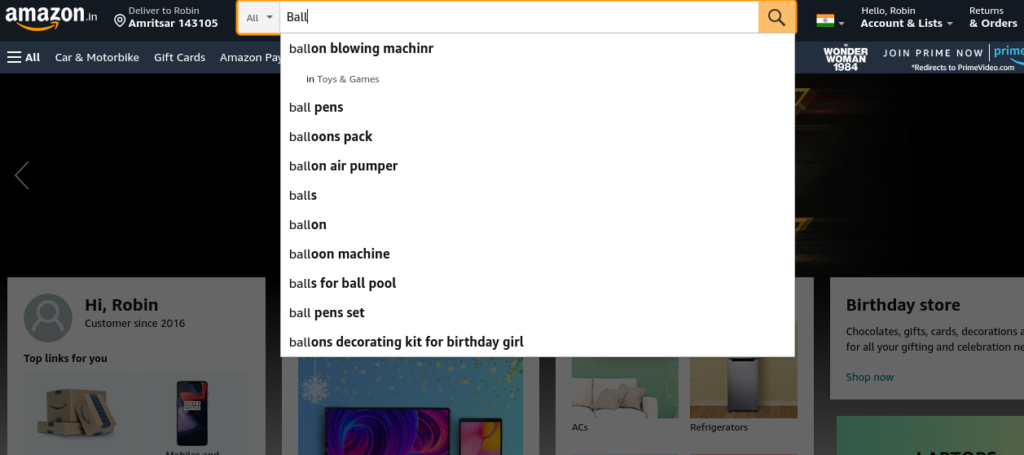
Image Credits: amazon
In the US, more than 4000 people purchase a product on Amazon every minute. 99.9% of the time, they get to the exact item they are looking for with a single search query. How does Amazon connect these shoppers with the right sellers? The answer lies in its robust and powerful A10 algorithm.
As sellers, we try our best to include as many relevant keywords in our listings as possible. We naturally incorporate them in the product title, bullet points, and description to increase our product’s visibility in the search. In the Amazon SEO world, we call this practice front-end optimization.
But sometimes, overuse of keywords can make our product detail pages look forced and unnatural, affecting conversions.
To avoid this, Amazon provides an alternative in the form of search terms. These terms are available on the backend of Amazon listings, not visible to users. However, they can be crawled by Amazon bots and help boost SEO efforts.
Their sole purpose is to optimize an Amazon listing by increasing its discoverability against a broader range of keywords without compromising the readability.
This 2025 Amazon search terms guide intends to explain everything you need to know about these backend KWs.
The Need to Know: There are five other types of backend keywords available for use, namely i) Intended use keywords, ii) Other Attributes, iii) Target Audience keywords, iv) Subject Matter keywords, and v) Platinum keywords.
Amazon search terms are backend keywords hidden from Amazon users. They can only be indexed by Amazon’s search crawlers and play a meaningful role in ranking your product by diverting relevant traffic your way.
Sometimes, while writing a product listing, we are unable to add some keywords. They can be colloquial or awkward to use in daily conversation. For example, “oil for bald men” is not the most pleasing word to put in the title of an argan oil listing. However, you can use it as a backend search term and try to rank for it.
Since Amazon search terms form part of the backend keywords, sellers often forget to add them to their listings, missing the opportunity to rank and convert for more keywords.
Is your product listing optimized for relevant backend search terms?
To add Amazon search terms, log into your Seller Central account and follow these steps:
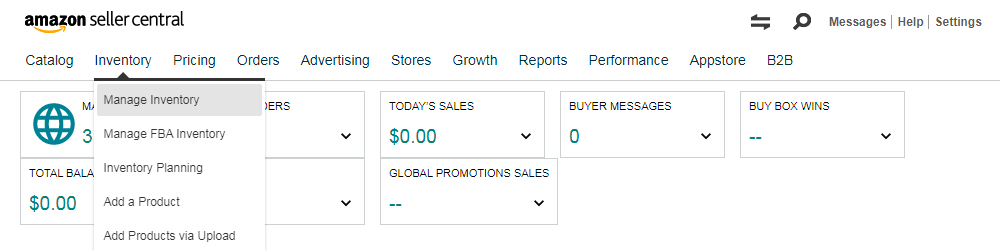
2. Choose the SKU you want to optimize. Navigate to its right and click on the corresponding Edit button.
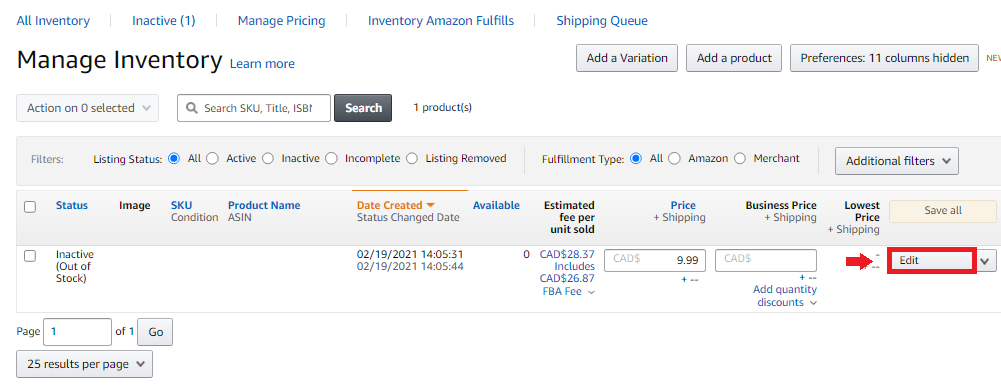
3. Next, select the Keywords tab and find the Search Terms field. Make sure the Advanced View is switched on.
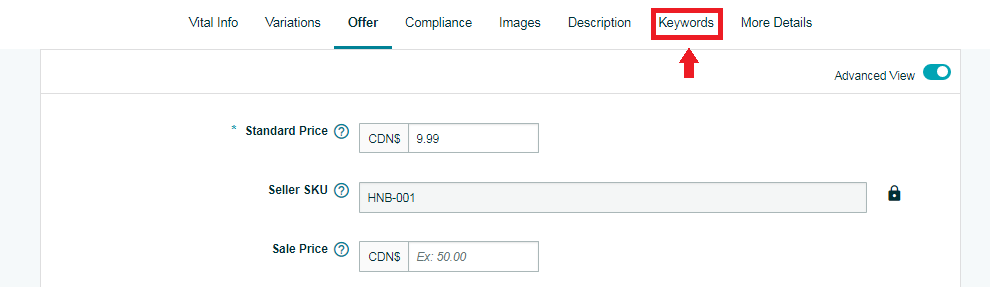
4. Provide the keywords you want to use as search terms for your listing.
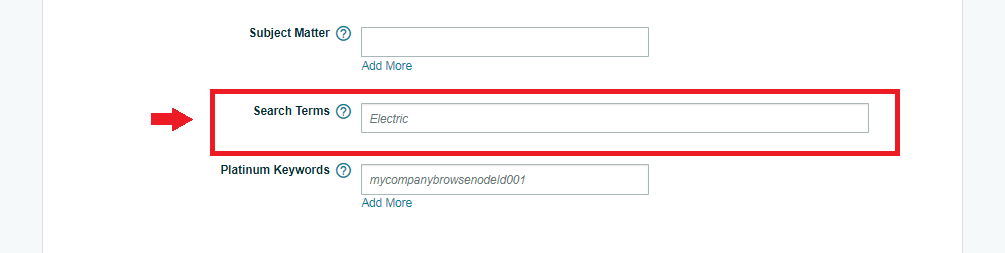
5. Once done, click ‘Save and Finish’ to confirm the changes.
Any keyword that describes your product can be used for Amazon search terms. The key is to provide additional context to A10 about what you are selling. Here are some ideas to help you get started:
Pro Tip: Listen to your buyers; look what they are talking about. What are their concerns regarding products in your niche? Try to extract keywords from their reviews.
Finding relevant search terms for your Amazon listing is easy. You can use free options like Amazon PPC report and Brand Analytics to identify and extract appropriate keywords. Alternatively, you can go for third-party paid tools such as ZonGuru, Helium10, Jungle Scout, and Viral Launch.
It’s important to use backend search terms effectively to drive maximum results. If you want Amazon to index your search terms properly, you need to take care of the following things:
The Need to Know: Many sellers think that 1 character equals 1 byte on Amazon. This is not always true. Foreign language characters or letters with accents are often 2 bytes long.
Search terms on Amazon should always be separated by white spaces. You can’t use commas, colons, semi-colons, or double quotes to separate them. That’s against Amazon’s guidelines.
Suppose you are selling door draft stoppers and have gathered a list of keywords to use as search terms. These keywords include door draft guard, door draft stopper, sound blocker, weatherstrip, smart home products, window seal, gap sealers, under-door draft strip, and sound-blocker.
Let’s discuss how you can add these keywords to your search terms.
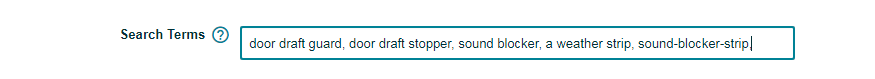
The application of the keywords in the above screenshot is wrong because of the following reasons:
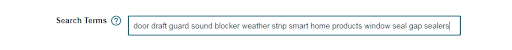
This above example represents the correct use of the backend search terms because:
Frequently Asked Questions
Customers use keywords to search for products on Amazon. When you include these search terms in the backend of your listing, Amazon’s algorithm (A10) views your product as relevant to the search query and shows your listing in the search.
The Amazon Search Terms report contains information about the most popular searches on Amazon during a given period. You can use this report to find backend search terms for your listing. The report also shows click and conversion shares for the top 3 products for a particular search term.
To determine if Amazon is indexing your search terms, put them in the search bar (along with your product ASIN) and check if your listing shows up in the search results. If it does, it means the search terms have been indexed.
Suggested:
How to Start an Amazon FBA Business?
How to Find Someone’s Wish List on Amazon?
Learning how Amazon Fire Stick work.
I really appreciate your effort in writing this post., However, you talked about choosing a niche in line with passion and hobbies. Your post covered all important aspects, Thanks a lot for this simple yet comprehensive guide. I really enjoyed reading it.
What an amazing guide you have shared on amazon search terms guide. You may never know how much you inspired me with this guide. I really appreciate your effort in writing this post. Thanks for the great share. I will be sharing it with my new blogger friends.